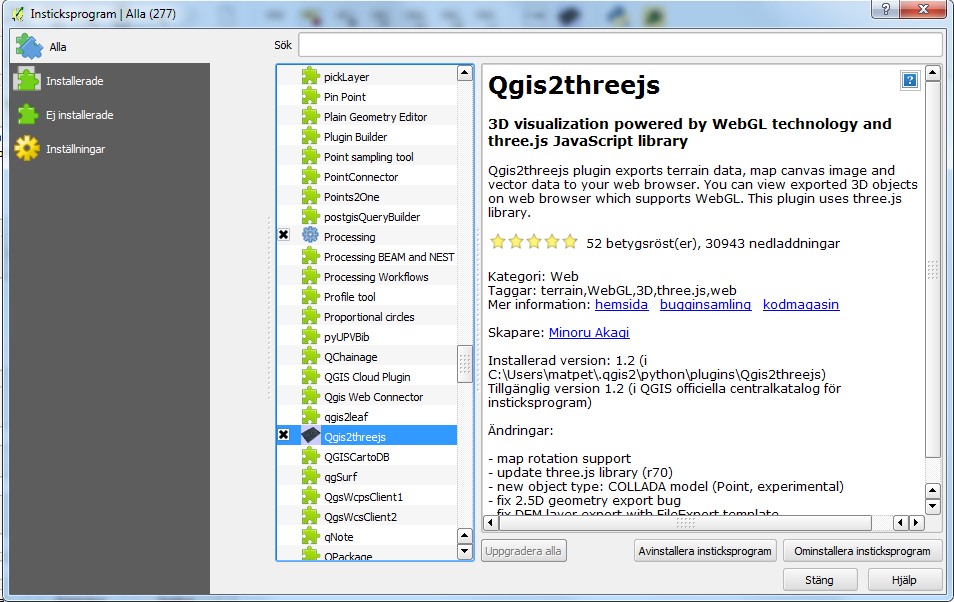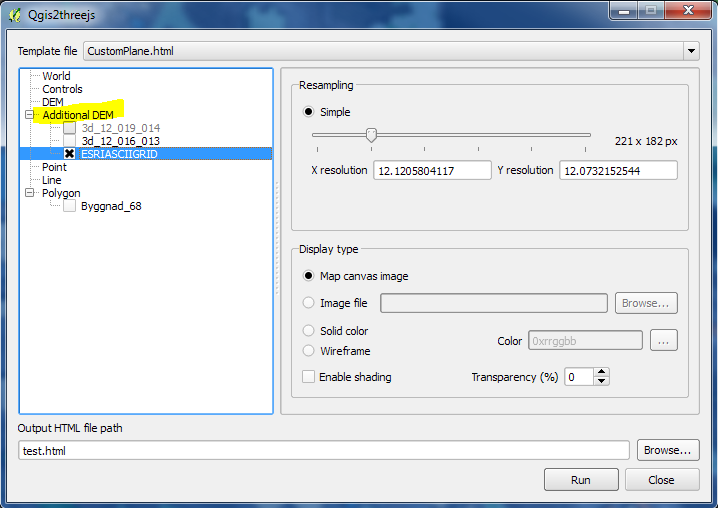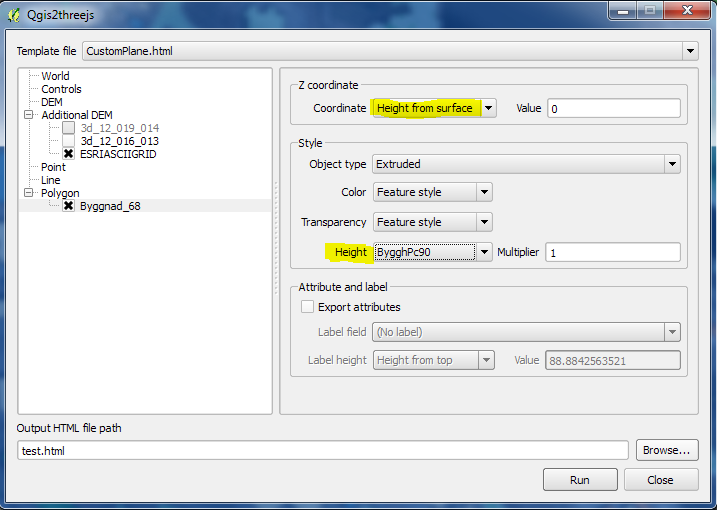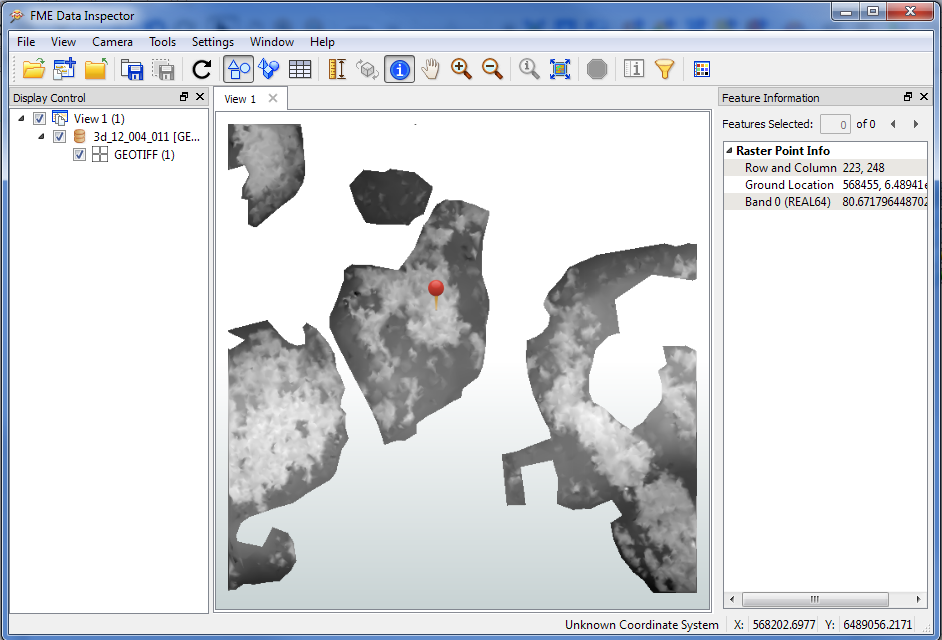Download PotreeConverter from this site:
https://github.com/potree/PotreeConverter/
Unzip the PotreeConverter and run it like this, example:
PotreeConverter.exe D:\lasfile.las -o c:\xampp\tomcat\webapps\examples\potreeTest\ --generate-page testpage
If you get an error message that the dll msvcp140.dll is missing when you try to run the converter then you have to download an install the Visual C++ Redistributable for Visual Studio 2015 from this site:
For me it didn't work to download it with Chrome so I had to download it through IE.
To view the files you have to put them on a webserver. You can for example use XAMPP:
Or if you have Python on your computer you can use Pythons SimpleHTTPServer:
1. Open the command prompt
2. CD to the directory you wish to have accessible via browsers and HTTP:
Ex: cd d:\temp\httptest
3. Start the server:
Ex (I have Python in my ArcGIS directory):
"c:\Program Files (x86)\Python27\ArcGIS10.3\python" -m SimpleHTTPServer 8080
Then you can look at the generated web page in a browser, ex:
More images from my little example: